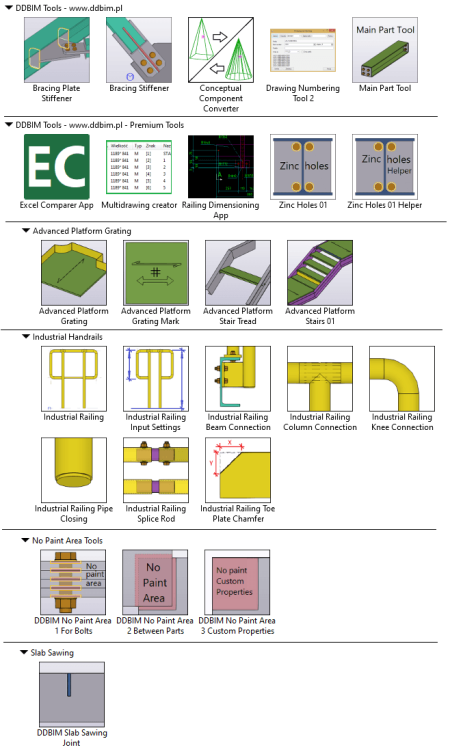Computer programs
For civil engineers
who design steel structures
and use program Tekla Structures
Automate the creation of complex steel structure details, such as:
- hot dip galvanisation holes (zinc holes)
- handrails on steel structures
- platform gratings
- stairs
Download → Install tsep → Test for free 21 days → Buy license
Download → Install tsep → Test for free 21 days → Buy license
1. Industrial Handrails
Plugin for Tekla Structures
Fast development of handrails on industrial steel structures. Easy-to-use Tekla plugin with direct modification. Read more
2. Advanced Platform Grating
Plugin for Tekla Structures
Parametrized plugin with direct modification. Speed up cut and toe plate creation. Read more
3. Railing dimensioning
Plugin for Tekla Structures
Speed up the creation of handrail assembly drawings. Select 100 drawings. Run macro. Enjoy. Read more
4. No paint area tools 🆕
Plugin for Tekla Structures
Two components:
1. Click a bolt group – The macro creates surface treatments between the bolted parts on their contact faces.
2. Click two parts – The macro creates surface treatments on their contact faces.
5. Zinc Holes
Plugin for Tekla Structures
This plugin contains almost everything needed to prepare steel structures for the hot-dip galvanization process. Read more
6. Multidrawing Creator
Plugin for Tekla Structures
Intelligent multi-drawing generator. Select 1000 drawings, run the macro, and enjoy. The macro creates mult-drawings automatically and links the selected drawings. Read more
7. Excel BOM Comparer
Application
Compares bills of materials from steel structure projects in Excel.This program marks changes using colors and comments. Read more
8. Slab sawing joint 🆕
Plugin for Tekla Structures
This macro speed up creation of sawing joints on huge slabs. It contains parametric sawing position and automatic spacing.
Used globally
Available in 15 languages

Developed by expert

Flexible pricing
You can buy 1, 2, 3 or all plugins in one subscription
You can buy license for 1, 2, 3 or more computers for each program separately
Buy license → Get email with license keys → Copy license keys to my programs
DDBIM Tools license calculator
| Select | Program / Plugin name | Number of Licenses | Cost (netto) | Calculation Breakdown |
|---|---|---|---|---|
| Total monthly (net): | 0 | Buy monthly subscription | ||
| Total every 3 months (net): | 0 | Buy subscription for 3 months | ||
| Total yearly (net) (save 15%): | 0 | Buy yearly subscription | ||
Do you have a DDBIM subscription? Don't buy additional licenses here.
Please contact be, I will add licenses to your plan with custom price.
Frequently asked questions (FAQ):
1. Why so expensive?
Programming took time. For example, industrial handrails took 6 months to create, and I am still developing updates. Six months of programming cost 20,000-50,000 EUR, but you can buy a license for 300 EUR yearly. The question should be: why so cheap?
2. How license system works?
After purchase, you will receive an email with the license keys. Copy the license keys into my program and click the “Activate” button. The same license key can be activated on 1, 2, 3, or more computers depending on how many licenses you have purchased. Once a day, you can “Deactivate” the license key and move it to another computer. For activation and deactivation, you need an internet connection. For normal use, you don’t. For example, a license key for 5 computers can be activated on a maximum of 5 computers at the same time.
3. Can I test how license keys works before I buy?
Yes. Please write to me an email and I will generate keys for you. dawid.dyrcz@ddbim.pl
4. How many licenses should I buy?
You can buy 1 license and in future I can add you more. Licenses can be moved from one computer to another once a day. Usually for 10 computers clients need 2-3 licenses of modeling tools (industrial handaril, advanced platform grating, zinc holes) and 1 license of drawing tools (railing dimensioning, multidrawing creator).
5. I have purchased licenses and I want to add more (or remove). How can I do it?
Please write me an email, and I will add or remove licenses from your subscription plan: dawid.dyrcz@ddbim.pl
6. My computer is broken and I lost licenses. What can I do?
Please write me an email, and I will generate new licenses for you: dawid.dyrcz@ddbim.pl
7. My company have not any credit card. How can I pay?
I can send you an invoice and bank account number so you can make a transfer, or we can find another way. dawid.dyrcz@ddbim.pl
8. Will I recieve a VAT invoice?
Yes, I usually send an invoice 2-3 days after payment.
9. How can I cancel subscription?
You can use this link.
Download → Install tsep → Test for free 21 days → Buy license
Easy licensing
One email containing all license keys.
Each application has its own license key. The license key can be used on 1, 2, 3… computers, depending on the pricing plan