⏱️ Save 40% modeling time with my Industrial Railing macro for Tekla Structures 😍
💪 Create complex geometries in a couple of seconds
✅ Direct modification in model
✅ Customize to your needs (with over 400 parameters)
✅ Horizontal railings
✅ Stair railings
✅ Customisable connections
🌍 ISO, ASCII, and PIP ANGLE compliance
📏 Metric and imperial units
💲 Reduce project costs by speed up tekla modeling
You can easily add segments to the handrail and create complex geometry

You can add and move and delete handrail posts


You can select different macro ends

Top handrail can be easily customized by adding points

Monthly subscription
10 €
/ first license* / ex. VATmonthly
-
Customise your price
-
Select number of licenses
-
Industrial Handrails Plugin
-
The price is less than 3% of the cost of a Tekla license
-
* – price is for first license, next licenses cost less
Buy monthly subscription
Montly subscription. 28 days money back guarantee. Cancel anytime.
Yearly subscription
save 16%
100 €
/ first license* / ex. VATyearly
-
Customise your price
-
Select number of licenses
-
Industrial Handrails Plugin
-
The price is less than 3% of the cost of a Tekla license
-
* – price is for first license, next licenses cost less
Buy yearly subscription
Yearly subscription. 28 days money back guarantee. Cancel anytime.
13th july 2025 prices will change
Industrial Handrail Plugin – 30 EUR / mth for first license
Do you have a DDBIM subscription? Don’t buy additional licenses here.
Please contact be, I will add licenses to your plan with custom price.
Download → Install tsep → Test for free 21 days → Buy license
To insert this tekla handrail, click on the macro icon and pick points in the model

Load example settings with ball-type connections


Load example settings with L-profiles


Load example settings with galvanisation holes


Easily edit toe plates

The same component can be added on stairs

The macro detects beams in the model and connects itself to these beams. You don't need to select these beams
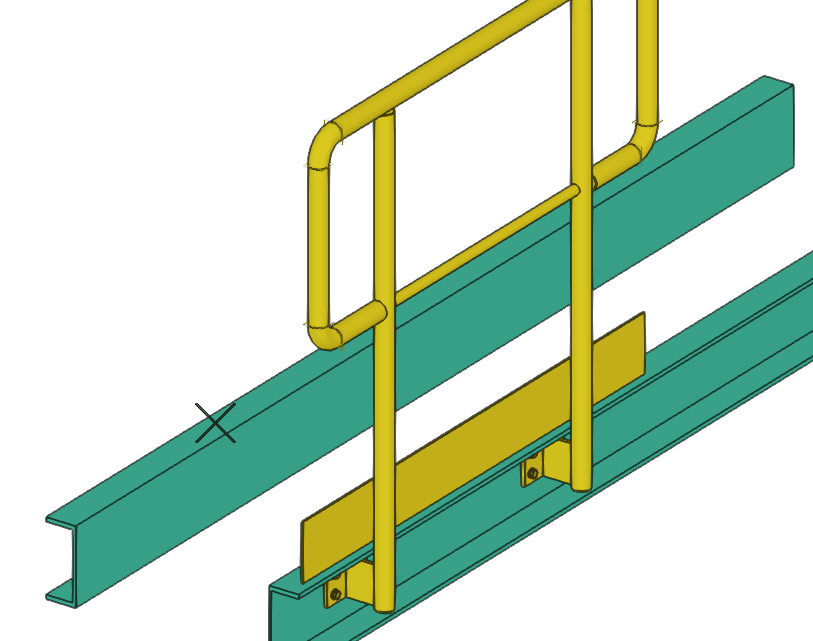
You can choose the handrail-to-beam offset, and you can connect it to the profile flange or profile web

The program is available in 15 languages

Program main window

Beam connection

Default height

Column connection

Knee connection

Icons in the component catalog
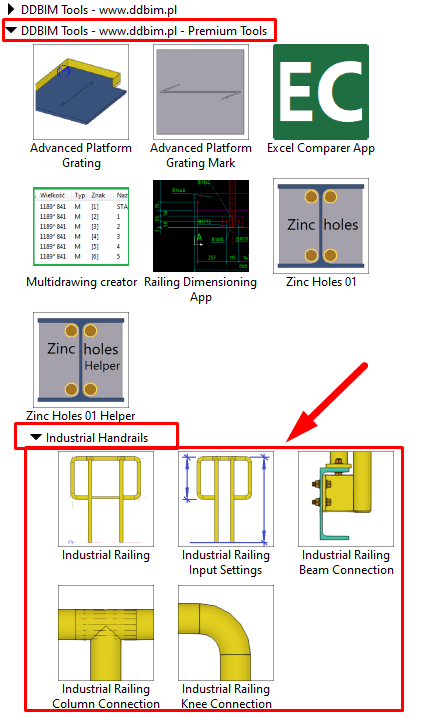
Free 21 days trial. You can test this software for 21 days without any charge

Tekla Handrail - Speed up the modeling of complex railings made of pipes or L-profiles with this advanced plugin. It allows for direct modifications, meaning you can use arrows and lines to modify the geometry directly within the model.
Monthly subscription
10 €
/ first license* / ex. VATmonthly
-
Customise your price
-
Select number of licenses
-
Industrial Handrails Plugin
-
The price is less than 3% of the cost of a Tekla license
-
* – price is for first license, next licenses cost less
Buy monthly subscription
Montly subscription. 28 days money back guarantee. Cancel anytime.
Yearly subscription
save 16%
100 €
/ first license* / ex. VATyearly
-
Customise your price
-
Select number of licenses
-
Industrial Handrails Plugin
-
The price is less than 3% of the cost of a Tekla license
-
* – price is for first license, next licenses cost less
Buy yearly subscription
Yearly subscription. 28 days money back guarantee. Cancel anytime.
13th july 2025 prices will change
Industrial Handrail Plugin – 30 EUR / mth for first license
Do you have a DDBIM subscription? Don’t buy additional licenses here.
Please contact be, I will add licenses to your plan with custom price.
Download → Install tsep → Test for free 21 days → Buy license
My company information:
EU VAT: PL5472135313
Aleja Armii Krajowej 143/7b
43-300 Bielsko-Biała, Poland, European Union
dawid.dyrcz@ddbim.pl

